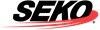On-boarding Process
Complete the SEKO Returns On-boarding form
This will trigger your Returns accounts to be set up
Complete the SEKO Credit Application
Complete the Shippers Non-Dangerous Goods declaration
Review and sign the SEKO Agreement
Please find our Customer Service SOP here
You will receive via email your logins to OmniReturns and/or OmniRPS, user guides for both systems can be found in our Retailer Support Centre (which you’re currently using!). Please use the menu on the left of the screen to navigate.
Please create accounts for each team member who will need to access to either system, instructions can be found here
We strongly recommend you create multiple test returns via your SEKO Returns portal to ensure you are familiar with the returns process and the portal is configured as expected
Once you’re happy with your SEKO Returns portal, you can update your website to point customers to the Returns portal to start creating returns.
If you have any questions, please reach out to your Account Manager or to SEKO’s Customer Service