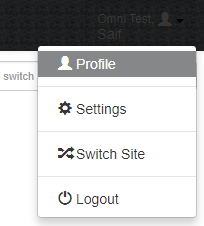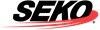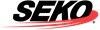You are viewing an old version of this page. View the current version.
Compare with Current
View Page History
« Previous
Version 4
Next »
Hi, welcome to the SEKO OmniParcel FAQ.
General questions
What is my account number?
You can find your account number at the bottom right corner of your OmniParcel page after successful login.
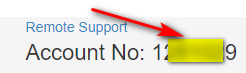
What is my Site Name?
Site Name is your account Name. You would require to tell support person your site name at the time of support call or support email. Normally you can find your site name next to your username in the bottom left corner of your OmniParcel Page after successful login.
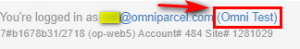
Can I check the tracking report of my multiple accounts?
Yes, you can check your tracking report of all your OmniParcel accounts together. Just need to make sure all your accounts are grouped together. If you are not getting your account in this group, please contact our helpdesk.
Can I define my fix stock sizes?
Can I do custom mapping of my order file?
How can I change incorrect address after consignment creation?
It’s not allowed to change the address once the consignment is manifested. If you would like to change the address before manifest process, then please delete the consignment from reprint and manifest screen and create the new one. If you have already manifested the consignment and the parcel is still in our warehouse then please contact our customer service at customerservice@omnianza.zendesk.com with complete details of your OmniParcel account and parcel.
Can I have demo test account login details please?
Please contact your account manager to request staging environment account for testing.
Do I need to whitelist my Ips?
No, you don’t need to whitelist your IP, but in case if your IP is blocked then please contact support@omniparcel.com
How can I change my default time zone for all reporting?
Please go to your profile settings to change the timezone. You can on your login name on top right corner.