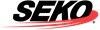OmniReturns login now requires Multi-Factor Authentication (MFA) which means you must authenticate multiple ways, this will be via a password then receiving a code via email which is verified.
You will need to ‘sign up’ to create a new password to access OmniReturns.
You may have received an invitation email to sign up for OmniReturns, otherwise you can go directly to https://omniparcelreturns.com/login
On the Sign In page, please click 'SIGN UP NOW'
Enter your email address that you use to login to OmniReturns
Click ‘Send Verification Code’
An email will be trigged to this email address, please copy the code from this email
Enter this code in the field and click 'Verify Code'
Back in the Sign up form, complete the additional fields
Click 'Create'
Your account has now been created! You will be required to receive another code via email
Click 'Send Verification Code'
An email will be trigged to this email address, please copy the code from this email
Enter this code in the field and click 'Verify Code'
Your email has now been verified! Please click ‘Continue’
You will be taken to OmniReturns
If you have any issues please log a ticket with our dedicated OmniSupport team