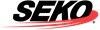Return Tracking Status'
Each Tracking Status update will have a timestamp. The timestamp in https://track.omnirps.com/ displays in the local time zone where the Tracking Status occurred.
The time stamp will display in UTC time zone in OmniRPS Tracking & History report unless the timezone converter is used.
Return Created
A return label has been created by Seko either via the OmniReturns Portal or via APIReturn In Transit
Seko has been notified from the first mile carrier that the package has been collectedReturn Delivered to Processing Facility
Seko has been notified from the first mile carrier that the package has been delivered to the warehouse.
If your returns are not processed via OmniRPS, your tracking will end here and the below status' are not relevant.
Returns processed via OmniRPS - This does not mean Seko has the package in our possession yet.Depot Scan
A receipt scan to confirm the package has been delivered to the Seko hub and is now in Seko’s possession.Return Processed
The Return has been processed in OmniRPSReturn Exported
The returns have been consolidated, assigned a consolidated connote and have been exported out of OmniRPS to be delivered back to your chosen locationReturn Delivered Back To Retailer
The returns have been delivered back to your chosen location
Copy and paste the return consignment number into https://track.omnirps.com/ The tracking page of the consignment will be presented and will show 2 links:
First mile returns label tracking.
Export consolidated connote/ tracking number.
Exported Return connote
Click on the ‘Return Exported’ tracking number. You will be presented with the tracking page of the consolidated returns shipment.
Click on the ‘Show Detailed’ to see the number of boxes (parcels) in this shipment.
How to View all items within a Consolidated Shipment
Please see instructions here