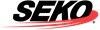Please follow the instructions below to set up a Shopify app giving Seko access to your Shopify account.
Login to Shopify Store Account at https://www.shopify.com/login
Go to Apps and click on Manage private apps link
On Private apps page click on Create a new private app button
Enter Private app name, contact email and give access to Admin API
Note down API key, API password and Shared secret key, this should be provided Seko