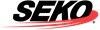Return Rules
By clicking on "Rules" button on Shopify Private App Integrations listing, the user will be redirected to the Rules listing page.
One can create rules by using shopify order fields like Country, Order Value, Order Discount, and Return Reasons. Also, user can assign options to the rules like a priority, Refund/Store Credit (Gift Card), etc to the rule. Rules will be applied on a priority basis.
Multiple rules can be set too. It will take the priority wise rules. If rules set as following
Country is Australia – Priority1 – Credit note
Reason is Damaged – Priority2 – Refund
In this case if the Order country is Australia then it will always send credit note although if the reason is Damaged.
Multiple And condition can also be set in the same rules, shown as below screen.
One can set rules to return the product using the following criteria.
Set different return options for customers in different countries (e.g. offer refund return labels to domestic shoppers only)
Set different return options based on order value (e.g. offer refund returns for orders over a certain amount only)
Set different return options based on order discount (e.g. offer store credit (gift card) returns only for discounted orders)
Set different return options based on the return reason (e.g. offer store credit (gift card) returns for defective items)