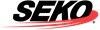Feature | Definition | |
|---|---|---|
1 | Search Field | Search by connote, order number or RMA number |
2 | Reports Page | Click here to navigate to Reports |
3 | Management Page | Click here to navigate to the Management Page |
4 | Administration Page | Click here to navigate to Administration |
5 | Convert to Timezone | Select Return Reason |
6 | Select Return Reason | Allows the user to filter by reason for return |
7 | Not Processed Consignment Only | Filter results to only show returns which have not been processed yet |
8 | Search | Click to execute reports based on the filters |
9 | User | Displays the current logged in user |
10 | Export | Export report to Excel |
11 | Date Range | Define the date range of the results |
12 | Processing Hub | Filter to a specific hub where the return was processed (can only be used when “Not Processed Consignment Only” is not ticked) |
13 | Origin Country | When searching for unprocessed consignments (7), this filter sets which country the return was created in |
14 | Sub Retailer | Allows switching between brands configured within one system |
15 | Retailer Name | The name of the parent Retailer |
In the search result below you can view all details relating to each order.
Hub: The international location of the processing facility
Location Barcode: this displays the location of the item if the items have already been exported
Created At: date the item was processed
Tracking Status: displays the status of each item
All other columns provide details as supplied by the retailer
How to Search For Returns Sent But Not Yet Received
The ‘Tracking and History’ page also allows you to see the Return items before they are processed, that is, they have been created by the customer and are in the ‘Tracking Status’ stages of either:
Return Created – the label was created but has yet to be scanned by the carrier
In Transit – the parcel has now been scanned by the carrier but has yet to be delivered
Return Delivered to Processing Facility - the parcel has been delivered but not yet processed by the receiving warehouse.
Depot Scan - Returns receipted at our Seko Hub but not yet processed
➢ Tick the box (7), ‘Not Processed Consignments Only’ and select the required ‘Date Range’
➢ You may also filter by ‘Country’ and ‘Return Reason’ and if further filtering is required, ‘Export’ to Excel as explained above.
How to Search For One Returned Item
➢ Enter the Return ‘Consignment Number’ or the ‘Order Number’ into the search field (8)
➢ If the return does not display, tick the box (7) to extend the search for items yet to be processed
➢ If the return does not display, try amending the date range