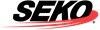The management report allows you to view all returns that have been processed in OmniRPS, as well as providing a platform to manually manage the returned items (ONLY if full automation is not activated). You can use this report to see returns by return reason, return action, return status. Once exported, you can dive deeper in to analysis, for example you can build a report to see your top returns by SKU, by return reason.
Field | Definitions |
|---|---|
Search | Search for OMNIRPSCON, Order Number, Consignment, Warehouse Location, Customer Name, Location Barcode, ITEMNO, SKUNO, Description, Supplier Name |
Return Reason | Filter to a specific Return Reason |
Return Action | Filter to a specific Return Action. |
Return Status | Filter to a specific Return Status. |
Hub | Filter to the location where the return was processed |
Processing Status | Filter report to either Processed returns or Unprocessed returns. |
Date Range | This filters the report to returns which had an update during this date range |
Search button | Execute filters to generate report |
Export | Execute filters to generate report to download to your device in the format selected |
You can sort each column by clicking on the column title
To add a comment to the return for future reference, type into the Comments box and click Enter on your keyboard