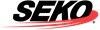Setting up a custom url for the OmniParcel tracking portal
OmniParcel’s default tracking domain is: https://track.omniparcel.com
In order to set up your own domain name on the tracking portal instead of https://track.omniparcel.com you needs to create a CNAME record in your DNS Server/Hosting
Name: track.{customerswebsite}.com
Points to: http://track.omniparcel.com
Once point 2 is completed please add the tracking URL (Point 2A) in OmniParcel> Administration> Track and Trace email > Custom Domain Name