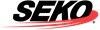/
5.6 Obsolete functionality: Custom Portal Domain Name
5.6 Obsolete functionality: Custom Portal Domain Name
IMPORTANT NOTE: This functionality is obsolete, and is no longer an option in OmniParcel. This knowledge base page and the corresponding option in OmniParcel will be removed shortly to reflect that this functionality is no longer available.
Setting up a custom url for the OmniParcel tracking portal
OmniParcel’s default tracking domain is: https://track.omniparcel.com
In order to set up your own domain name on the tracking portal instead of https://track.omniparcel.com you needs to create a CNAME record in your DNS Server/Hosting
Name: track.{customerswebsite}.com
Points to: http://track.omniparcel.com
Once point 2 is completed please add the tracking URL (Point 2A) in OmniParcel> Administration> Track and Trace email > Custom Domain Name
, multiple selections available,
Related content
5.4 Branded Tracking Portal
5.4 Branded Tracking Portal
More like this
5.5 Track & Trace Email setup
5.5 Track & Trace Email setup
More like this
8.0 Tracking Webhook / CSV / API
8.0 Tracking Webhook / CSV / API
More like this