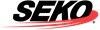Welcome to SEKO Omni - Retailer Support Centre
Welcome to SEKO Omni - Retailer Support Centre
This is our eCommerce Retailer Support Centre. Here you will find information on all our eCommerce products, OmniParcel, OmniReturns and OmniRPS. You will find user guides, integration documents and how to log support tickets with OmniSupport.
You can find information to improve your returns customer experience such as how to configure your returns portal, set up email notifications and automate the issuing of refunds, store credits or exchange orders.
For our Operations teams, you can find how to track your returns individually and in bulk, see how much stock is at each Seko hub and analyse why goods are being returned.
Please see the left side menu to browse topics or search below.
OmniReturns is SEKO’s customer facing returns portal used by your customers to self service return initiation. OmniReturns provides a branded, mobile first portal to create and track returns for end consumers. OmniReturns offers end to end automation and proactive alerting to reduce contacts to your Customer Service team.
Search this space
FAQ’s
Outbound
Returns
Browse by topic
NEED INSPIRATION?
Check out this guide on how to use Confluence as a Knowledge base