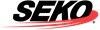5.0 Reprint API
On this page:
5.1 Reprint API
Requires Authentication
A valid access Key must be provided in access_key request header.
POST labels/reprint
This API is to send a label directly to a printer. In order for this API to work, you must have an active printer connected and set up in your OmniParcel account. This API does not work to request any details previously received via the Print Shipment API request.
If you need to retrieve the label or any other details received from the Print Shipment API, we recommend storing the API response at the time that you receive it.
This interface allows you to reprint a consignment number that has previously been created. NOTE: A proper printer has to be set in the settings. If the printer saved is “PDF file download” the system will return an error message.
This API will work only in live environment, currently we do not have option for Staging environment to send print jobs to OmniParcel Print Agent.
5.2 Parameters
Parameter | Description |
|---|---|
consignmentno | Consignment number you would like to re-print |
5.3 Example Request
Endpoint
Live: https://api.omniparcel.com/labels/reprintconnote?consignmentno=consignmentno
Request
access_key: [access_key_for_site_account]
Content-Type: application/json; charset=utf-8Response
Response
Print job sent
Errors
If an error, it will either be due to:
Not a valid consignment number
API Key not associated with a valid printer