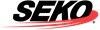OmniRPS Return Upload API
Overview
Usage
The Return Upload API is used to upload returns which have been created externally, to enable returns processing via Seko’s OmniRPS (Omni Returns Processing System) at one of Seko’s global hubs.
Rest API
OmniRPS uses REST API for data transmission. REST (Representational State Transfer) API is a simple stateless architecture that runs over the internet. Restful applications use HTTP requests to create, read, update or delete data.
JSON
OmniRPS uses JSON due to its simplicity and human readable data format. JSON (JavaScript Object Notation) is a way to store information in an organized, easy-to- access manner.
Field Types
Varchar – A varchar field is a field type used for textual characters.
Boolean – A Boolean field is a field type used for truth values. E.g. true, false.
Integer – An Integer field is a field type used for numbers. E.g. an amount.
Float – A float field is a field type used for numbers with decimal number.
Authentication
All HTTP requests will require token key and retailer name. The key and retailer name needs to be declared as the HTTP Request Header.
The access key will be provided by Seko
Please ensure that the key is not hardcoded into the header
Retailer name will be provided by Seko
Parameters of API
Parameter | Mandatory | Type | Description |
|---|---|---|---|
ConsignmentNo | Y | Varchar | Order consignment number |
OrderNumber | Y | Varchar | Order number |
Sku | Y | Varchar | Product sku code |
EAN | Y | Varchar | Product sku code |
Reason | Y | Varchar | Product return reason |
ReturnAction | Y | Varchar | Return Action e.g. REFUND, CREDIT NOTE, CREDIT NOTE PLUS |
CommodityInfo | Y | Varchar | Commodity description |
CommodityCode | Y | Varchar | HS Code used for customs clearance |
ItemWeight | Y | Float | Item weight |
OrderWeight | If Item weight is available, then not mandatory. | Float | Order weight |
ItemDescription | Y | Varchar | Item description |
ItemValue | Y | Varchar | Product price |
CustomerName | Y | Varchar | Customer name |
CustomerEmail | Y | Varchar | Customer email |
RMA | Y | Varchar | RMA number |
CHTComment | N | Varchar | CHT comment on return. Customer Service comment if any. |
SubRetailer | N | Text | Name of the Subretailer if any. For example, there will be main retailer setup and under which other sub retailers will be added. |
Building | N | Varchar | Sub Retailer’s Building name |
Street | N | Varchar | Sub Retailer’s Street name |
Suburb | N | Varchar | Sub Retailer’s Suburb/City name |
State | N | Varchar | Sub Retailer’s State name |
PostCode | N | Varchar | Sub Retailer’s PostCode name |
Country | N | Varchar | Sub Retailer’s Country name. Format should be like Australia-AU, New Zealand- NZ, United Kingdom-UK, United States-US, Canada-CA |
API Request
Requires Authentication
A valid access token must be provided in token request header. Token will be provided by RPS on request to use the API.
A valid retailer must be provided in request header. Retailer Name will be provided by RPS on request to use the API.
Example Request
Request:
Live : https://www.omnirps.com/app/return_details_api/add_return_details
Test : https://test.omnirps.com/app/return_details_api/add_return_details
Headers:
Token: [access_key_for_site_account]
Retailer : [Retailername]
Content-Type:application/json charset:utf-8Request Body:
[
{
"ConsignmentNo": "TK100342334NZ",
"OrderNumber": "100557326",
"Sku": "S001849-GreyCheck-12-L",
"EAN": "00704386972851",
"Reason": "NOT SATISFIED",
"ReturnAction": "CREDIT NOTE",
"ItemValue": "45.41",
"CommodityInfo": "APPAREL",
"CommodityCode": "TESTHSCODE",
"OrderWeight": "0.4",
"ItemWeight": "0.4",
"ItemDescription": "Thoughts Of You skirt in grey check",
"CustomerName": "Olivia Pua",
"CustomerEmail": "olivia@test.com",
"RMA": "400047877",
"CHTComment": "Test comment",
"SubRetailer": "Subretailer1",
"Building": "Company Name1",
"Street": "Street 1",
"Suburb": "ALEXANDRIA",
"State": "New South Wales",
"PostCode": "2015",
"Country": " Australia-AU"
},
{
"ConsignmentNo": "TK100342303NZ",
"OrderNumber": "100614699",
"Sku": "FHW1352-Wine-12(L)",
"EAN": "00704386973339",
"Reason": "FAULTY",
"ReturnAction": "REFUND",
"ItemValue": "36.50",
"CommodityInfo": "APPAREL",
"CommodityCode": "TESTHSCODE2",
"OrderWeight": "1",
"ItemWeight": "0.5 ",
"ItemDescription": "Up and Out Skirt in wine",
"CustomerName": "Sheena Vaswani",
"CustomerEmail": "sheena@test.com",
"RMA": "400047572",
"CHTComment": "Test comment",
"SubRetailer": " Subretailer2",
"Building": "Company Name2",
"Street": "Test Street",
"Suburb": "ALEXANDRIA",
"State": "New South Wales",
"PostCode": "2015",
"Country": " Australia-AU"
}
]Response:
Response Success
{
"SUCCESS": "TRUE",
"MESSAGE": "Order added successfully.”,
"RESPONSE":
{
"OrderNumber - 100557326": "Inserted successfully",
"OrderNumber - 100614699": "Inserted successfully"
}
}Response Failure
{
"SUCCESS": "FALSE",
"MESSAGE": "Invalid Token/Retailer name"
}Failure responses:
Invalid Token / Retailer Name. Contact SEKO Omni to get the details.
Failed to add order into ORPS system.
Required OrderWeight/ItemWeight.
Field required/Invalid ‘field name’.
Invalid JSON.
API Request Object is required.