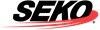OmniRPS Order Upload API
Purpose
Upload Order details into OmniRPS using API to enable customers to create returns via the Seko OmniReturns Portal
Rest API
OmniRPS uses REST API for data transmission. REST (Representational State Transfer) API is a simple stateless architecture that runs over the internet. RESTful applications use HTTP requests to create, read, update or delete data.
JSON
OmniRPS uses JSON due to its simplicity and human readable data format. JSON (JavaScript Object Notation) is a way to store information in an organized, easy-to- access manner.
Field Types
Varchar – A varchar field is a field type used for textual characters.
Boolean – A Boolean field is a field type used for truth values. E.g. true, false .
Integer – An Integer field is a field type used for numbers. E.g. an amount.
Authentication
All HTTP requests will require token key. The key needs to be declared as the HTTP Request Header.
The access key will be provided by OmniRPS on request.
The retailer name is also required
Please ensure that the key is not hardcoded into the system.
Parameters of API
Parameter | Mandatory | Type | Description |
|---|---|---|---|
OrderNumber | Y | Varchar | Order number |
SKU | Y | Varchar | Item Sku code |
Quantity | Y | Integer | Quantity |
StyleNumber | Y | Varchar | Item Style number/ code |
Category | Optional | Varchar | Item category |
SubCategory | Optional | Varchar | Item sub category |
EAN | Y | Varchar | Item number |
ProductName | Y | Varchar | Product name |
ItemValue | Y | Varchar | Product price |
Currency | Y | Varchar | Currency code |
ItemWeight | Y | Varchar | We need a positive value for either Itemweight or OrderWeight. Weight must be in KGs If you do not have ItemWeight, please use 0 |
OrderWeight | Y | Varchar | We need a positive value for either Itemweight or OrderWeight. Weight must be in KGs If you do not have OrderWeight, please use 0 |
CommodityCode | Y - if international return | Varchar | HS code used customs clearance |
ProductCountryOfOrigin | Y | Varchar | manufacturer country |
CommodityName | Optional | Varchar |
|
CommodityShortName | Optional | Varchar |
|
CustomerName | Y | Varchar | Customer’s first and last name |
CustomerEmail | Y | Varchar | Email address |
Building | Y | Varchar | Customer Building name |
Street | Y | Varchar | Customer Street address |
Suburb | Y | Varchar | Customer suburb / City. No short code. For Example add NEW YORK and not NY. |
Town | Optional | Varchar | Town address |
State | Y | Varchar | Customer state. No short code. For Example add NEW YORK and not NY. |
DeliveryPostcode | Y | Varchar | Order delivery date. Five digits for USA. For other country it is flexible. |
DeliveryCountry | Y | Varchar | Customer country. |
DateDespatched | Y | Datetime | This is the date when the return timeframe (window customers have to create the return) begins. You can either send date dispatched or Order date depending on your returns policy or what you have available |
Returnable | Optional | Varchar | Flag “Y” / “N” which provide information about the item is returnable or not and to stop the user to send unreturnable items. Default value is “Y” if not provided. |
SKUImage | Optional | Text | https:// Live URL of the product image. For example https://cdn.xl.thumbs.canstockphoto.com/sample- rubber-stamp-with-word-sample-inside-vector- illustration-image_csp27057271.jpg |
SupplierName | Optional | Varchar | Product Supplier name |
API Request
One request needs to be sent per SKU/line item
Requires Authentication
A valid access token must be provided in token request header. Token will be provided by RPS on request to use the API.
Example Request
Headers
Token: [access_key_for_site_account]
Retailer: "Retailer Name"
Content-Type:application/json
charset:utf-8Request Body
[
{
"OrderNumber": "12234",
"CustomerEmail": "customer1@gmail.com",
"CustomerName": "Joe Blogs",
"DeliveryCountry": "New Zealand",
"Building": "Cool Company",
"Street": "63 TEST STREET",
"Suburb": "PORIRUA",
"State": "WELLINGTON",
"DeliveryPostcode": "6011",
"SKU": "S000450-mocha-10(M)",
"EAN": "123EAN",
"ProductName": "Make A Move Tights in Mocha",
"Quantity": "1",
"StyleNumber": "S000450",
"Category": "Clothes",
"SubCategory": "Pants & Leggings",
"ItemWeight": "0.5",
"ItemValue": "45",
"OrderWeight": "0.5",
"Currency": "AUD",
"CommodityCode": "AA123123",
"ProductCountryOfOrigin": "China",
"CommodityName": "APPAREL",
"DeliveryPostcode": "6011",
"DateDespatched": "2018-06-02 16:04:32",
"Returnable": "Y",
"SKUImage": "https://cdn.xl.thumbs.canstockphoto.com/sample-rubber-stamp-with-word-sample-inside-vector-illustration-image_csp27057271.jpg",
"SupplierName": "XYZ"
},
{
"OrderNumber": "12234",
"CustomerEmail": "customer2@gmail.com",
"CustomerName": "Joe Blogs",
"DeliveryCountry": "New Zealand",
"Building": "Store",
"Street": "63 TEST STREET",
"Suburb": "PORIRUA",
"State": "WELLINGTON",
"DeliveryPostcode": "6011",
"SKU": "S000450-mocha-12(L)",
"EAN": "123EAN",
"ProductName": "Make A Move Tights in Mocha",
"Quantity": "1",
"StyleNumber": "S000450",
"Category": "Clothes",
"SubCategory": "Pants & Leggings",
"ItemWeight": "0.5",
"ItemValue": "45",
"OrderWeight": "0.5",
"Currency": "AUD",
"CommodityCode": "AA",
"ProductCountryOfOrigin": "China",
"CommodityName": "APPAREL",
"DateDespatched": "2018-06-02 16:04:32",
"Returnable": "N",
"SKUImage": "https://cdn.xl.thumbs.canstockphoto.com/sample-rubber-stamp-with-word-sample-inside-vector-illustration-image_csp27057271.jpg",
"SupplierName": "ABC"
}
]Response:
Success
{
"SUCCESS": "TRUE",
"MESSAGE": "Updated Successfully.",
"RESPONSE":
{
"OrderNumber - 12": "Inserted successfully"
}
}Failure
{
"SUCCESS": "FALSE",
"MESSAGE": "Invalid Token"
}Other Error Messages
Invalid Token
Token is required
Failed to add order details
Field required/invalid ‘field name 1’.
Invalid JSON
Revision History
CURRENT VERSION :
Date
Version Number : By Whom
Description of change in that version.
20-May-2019
Ver : 4.0 By KT
Add Supplier name into Order upload.
04-March-2019
Ver : 3.0 By KT
Product Image added to sample FTP file and the effect of that on OmniReturns.
18-Dec-2018
Ver : 2.0 By KT
Add Returnable Flag field with order.
03-July-2018
Ver : 1.0 By RK
Initial Scope