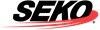Tracking Status Webhook API
Purpose
The purpose of this document is to explain how OmniRPS can send the Seko Return Tracking updates to an integrated system via an API Webhook.
REST API
OmniRPS uses REST API for data transmission. REST (REpresentational State Transfer) API is a simple stateless architecture that runs over the internet. RESTful applications use HTTPS requests to create, read, update or delete data.
JSON
OmniRPS uses JSON due to its simplicity and human readable data format. JSON (JavaScript Object Notation) is a way to store information in an organized, easy-to-access manner.
Authentication
To help secure your Application endpoint, OmniRPS can use basic authentication and pass a username and password in the header.
You will need to provide a Username and Password for OmniRPS to use in webhook.
This is not mandatory.
Tracking Webhook Process Flow

Webhook Specification
Protocol: HTTP/HTTPS (Preferred)
Method: POST
Headers:
Username:<value>
Password:<value>
Parameters
Parameter | Type | Description | Populated for Events |
|---|---|---|---|
ConsignmentNo | String | Consignment number | All |
OmniRPSTrackingNo | String | Unique ID generated at the time of processing in OmniRPS | RP, RE, RDBTC |
OrderNo | String | Order No | All |
MAWB | String | MAWB number supplied from the airline if airfreight, else generic ID. | RE, RDBTC |
ExportedConsignmentNo | String | Outer Label consignment number created when consolidations are packed | RE, RDBTC |
ShipDate | Datetime | Ship Date and time of the event | RC, DS |
DeliveryDate | Datetime | Delivery Date | RDBTC |
SourceLocation | String | Source Location of event e.g. Return Created event will be customer location | All |
DestinationLocation | String | Destination Location of event e.g. Return Created event will be first mile delivery location | All |
Code | String | Status Code | All |
Status | String | Status Description | All |
Carrier | String | Carrier responsible for the event | RC, RT, DS, RDTPF, RDBTC |
EventDT | Datetime | Local date and time of the event | All |
ItemNo | String | SKU code of product You will receive a tracking event per line item for these tracking events. If a SKU is removed during processing (tracking event: RP), this will not be present in the payload. | RC, RP |
ReturnReason | String | Return reason as declared from the customer | RC, RP |
ReturnAction | String | Customers choice of credit e.g. refund, store credit, exchange | RC, RP |
You will receive one tracking event per line item for RC and RP tracking events
List of Codes
Code | Description |
|---|---|
RC | Return Created |
RT | Return in Transit |
RDTPF | Return Delivered to Processing Facility |
DS | Depot Scan: Return has been delivered to our returns hub within the processing facility |
RP | Return Processed |
RE | Return Exported |
RDBTC | Return Delivered Back To Customer. The customer in this case is the Retailer, this is where the final mile of consolidated returns are delivered to. |
RR | Return Rejected during processing |
Please find an explanation of these events at Tracking Returns
Example Request
Request
https://yourwebsite.com/yourendpoint
Headers
Username:<value>
Password:<value>
[
{
"ConsignmentNo":"",
"OmniRPSTrackingNo":"BE00000146",
"OrderNo":"201905270449",
"MAWB":"",
"ExportedConsignmentNo":"",
"ShipDate":"2019-05-26 23:20:05",
"DeliveryDate":"",
"SourceLocation":"Auckland, New Zealand-NZ",
"DestinationLocation":"Auckland, New Zealand-NZ",
"Code":"RDTPF",
"Status":"Return Delivered to Processing Facility",
"Carrier":"",
"EventDT":"2019-05-27 11:20:05"
},
{
"ConsignmentNo":"",
"OmniRPSTrackingNo":"BE00000146",
Page | 5
"OrderNo":"201905270449",
"MAWB":"",
"ExportedConsignmentNo":"",
"ShipDate":"",
"DeliveryDate":"",
"SourceLocation":"Auckland, New Zealand-NZ",
"DestinationLocation":"Auckland, New Zealand-NZ",
"Code":"RP",
"Status":"Return Processed",
"Carrier":"",
"EventDT":"2019-05-27 11:20:05"
},
{
"ConsignmentNo":"420908109202123132180000042174008",
"OmniRPSTrackingNo":"ABC00001016",
"OrderNo":"ON123456",
"MAWB":"",
"ExportedConsignmentNo":"",
"ShipDate":"",
"DeliveryDate":"",
"SourceLocation":"California,United States-US",
"DestinationLocation":"California, United States-US",
"Code":"RP",
"Status":"Returned via SEKO Hub",
"Carrier":"","EventDT":"2023-09-13 15:19:38",
"ItemNo":"R56-4-White-L",
"Processedvia":"Seko",
"ReturnReason":"LOOKS DIFFERENT FROM IMAGES ONLINE",
"ReturnAction":"REFUND"
}
{
"ConsignmentNo":"420908109202123132180000042174008",
"OmniRPSTrackingNo":"ABC00001017",
"OrderNo":"ON123456",
"MAWB":"",
"ExportedConsignmentNo":"",
"ShipDate":"",
"DeliveryDate":"",
"SourceLocation":"California,United States-US",
"DestinationLocation":"California, United States-US",
"Code":"RP",
"Status":"Returned via SEKO Hub",
"Carrier":"","EventDT":"2023-09-13 15:19:38",
"ItemNo":"RT56-4-BLACK-L",
"Processedvia":"Seko",
"ReturnReason":"TOO SMALL",
"ReturnAction":"REFUND"
}
]Response
OmniRPS requires a response 200 OK response back.
If we do not receive the response we will assume the tracking events are not delivered. We will retry at the below intervals:
60 minutes
24 hours
48 hours
Webhook disabled
If we do not receive a 200 OK response after the third attempt, the webhook will be automatically disabled and a notification will be sent to our Support team and the clients contact email.
If your webhook is disabled, please contact our OmniSupport team to enable.
Going Live
Please supply the webhook URL to your account manager who will add it to your OmniRPS account. Once this is added, all tracking events for the account will be supplied to this webhook.