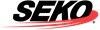Return Reasons
All return reasons which customers can select in OmniReturns, need to also be added to OmniRPS to ensure we can request the refund or store credit successfully to Shopify.
How to Add a ‘Return Reasons’
Navigate to ‘Administration’ > Integrations
Click Update on the ‘Shopify OmniRPS Update’
Go to ‘Advanced Settings’
Click on ‘Return Reasons’. The full list of ‘Return Reasons’ will be listed
Select your required Return Reasons
If you create returns via OmniReturns, you will also need to update the Return Reason list in OmniReturns.
Removing a Return Reason
Please delete the return reason from OmniReturns, rather than deleting from OmniRPS.
If you delete a Return Reason any returns created using that Return Reason and a refund or store credit has not yet been issued, there will be no rule to issue for these returns.