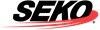8.0 Tracking Webhook / CSV / API
Important information: Due to API throttling there is a limit of 100 API requests per minute for our tracking API. We recommend using our tracking webhook or CSV file sent via FTP.
On this page:
8.1 Tracking Event Status codes
Please click on below file to download the list of OmniParcel tracking event status codes (OP-codes)

8.2 Tracking webhook
The purpose of this guide is to explain how OmniParcel can send tracking updates to an integrated system via an API Webhook.
To help secure your Application endpoint, OmniParcel can use basic authentication and pass a username and password in the header
Requires Authentication
Customer to provide Username and Password for OmniParcel to use in webhook
Protocol
HTTP/HTTPS (Preferred)
Headers
Username:<value>
Password:<value>
8.2.1 Tracking Webhook Process Flow

8.2.2 Parameters
Parameter | Type | Description |
|---|---|---|
ConsignmentNo | String | Consignment number |
Status | String | Current Consignment Status |
Picked | Datetime | Date time consignment was manifested to Seko |
Delivered | Datetime | Delivered datetime of consignment |
Tracking | String | Consignment tracking URL |
Events | Object Array | See Events Information |
8.2.3 Event Information
Parameter | Type | Description |
|---|---|---|
Code | String | Stage of Event |
EventDT | String | Date and Time of event. Local to region where it occurred |
OmniCode | String | OmniParcel Tracking Code. Full List of tracking codes can be provided |
Description | String | Description of Tracking Event from Carrier |
Location | String | Location of Event |
Part | Integer | If consignment has multiple packages, this is the package number |
8.2.4 Example Request body
[
{
"ConsignmentNo": "ABC123",
"Status": "Tracking number allocated & order ready",
"Picked": null,
"Delivered": null,
"Tracking": "",
"Events": [
{
"EventDT": "2025-01-23T03:55:58.483",
"Code": null,
"OmniCode": "OP-1",
"Description": "Tracking number allocated & order ready",
"Location": "REDAN,VIC,AU",
"Part": 1
}
]
},
{
"ConsignmentNo": "ABC456",
"Status": "CROSSDOCK - ARRIVAL",
"Picked": "2025-01-22T16:09:34",
"Delivered": null,
"Tracking": "http://track.omniparcel.com/ABC456",
"Events": [
{
"EventDT": "2025-01-22T16:09:34",
"Code": "22",
"OmniCode": "OP-4",
"Description": "CROSSDOCK - ARRIVAL",
"Location": "NL",
"Part": 1
}
]
},
{
"ConsignmentNo": "ABC789",
"Status": "AT TRANSFER DEPOT LMC - ITEM ARRIVED AT NL TRANSIT HUB",
"Picked": "2025-01-22T10:51:00",
"Delivered": null,
"Tracking": "http://track.omniparcel.com/ABC789",
"Events": [
{
"EventDT": "2025-01-22T17:07:23",
"Code": "21",
"OmniCode": "OP-4",
"Description": "INTERNATIONAL TRANSPORT - DEPARTURE",
"Location": "NL",
"Part": 1
},
{
"EventDT": "2025-01-22T17:29:54",
"Code": "9101",
"OmniCode": "OP-4",
"Description": "AT TRANSFER DEPOT LMC - ITEM ARRIVED AT NL TRANSIT HUB",
"Location": "NL",
"Part": 1
}
]
},
{
"ConsignmentNo": "ABC001",
"Status": "AT LOCAL DEPOT LMC - COLLECTED",
"Picked": "2025-01-22T18:50:58",
"Delivered": null,
"Tracking": "http://track.omniparcel.com/ABC001",
"Events": [
{
"EventDT": "2025-01-22T15:52:09",
"Code": "21",
"OmniCode": "OP-4",
"Description": "INTERNATIONAL TRANSPORT - DEPARTURE",
"Location": "IT",
"Part": 1
},
{
"EventDT": "2025-01-22T18:50:58",
"Code": "93",
"OmniCode": "OP-33",
"Description": "AT LOCAL DEPOT LMC - COLLECTED",
"Location": "",
"Part": 1
}
]
}
]
8.2.5 Response requirements
We expect a status code (Success or Failed) in the webhook response indicating whether you have successfully received the webhook.
The status codes should be standarised API HTTP status codes, e.g. 200, 400, 500 etc.
We do also recommend including a failure reason in the response which is kept on our side for recording purposes.
If OmniParcel receive five failure responses in a row, our system logs the failures and sends an email informing you that the webhook has been deactivated due to an error. The email consists of the date and time of the requests which triggered the failure responses, and the failure status codes.
Sample success response:
{
"status":"success",
"statusCode":200,
"message":"Data received successfully"
}
Sample failure response:
{
"status":"failed",
"statusCode":400,
"error":"Invalid payload format"
}
Please provide below details to your account manager for your webhook to be configured
Request
https://yourwebsite.com/yourendpoint
Headers
Username:<value>
Password:<value>
8.3 CSV / FTP Tracking
Please contact your account manager with the recipient email address or required FTP details for set up and configuration
8.3.1 Sample tracking file
Click on below file to download our FTP tracking sample file:

A file is shared every 15 minutes with the latest tracking events, provided there are new events to share following the latest update
8.4 Tracking API
8.4.1 Shipment Status
POST labels/statusv2
This interface allows you to check tracking events for previously created consignments in OmniParcel with StandardResponse parameter True.
Requires Authentication
A valid access Key must be provided in access_key request header
8.4.2 Parameters Required
The body of the message should be sent as JSON array.
A JSON list of consignment numbers.
This method will accept consignment numbers (this is the value you receive in the “Connote” parameter in the Consignment Creation API response) as an array
8.4.3 Example Request
Endpoints
Request
Header
access_key: [access_key_for_site_account]
Content-Type: application/json; charset=utf-8
Body
["WFY9001843"]
Response
A JSON object array of order and save status.
[
{
"ConsignmentNo": "ABC12345678",
"Status": "Received by Last Mile Provider",
"Picked": "2025-01-20T11:00:00",
"Delivered": null,
"Tracking": "http://track.omniparcel.com/ABC12345678",
"Reference1": "ON123",
"Events": [
{
"EventDT": "2025-01-11T09:04:40.507",
"Code": null,
"OmniCode": "OP-1",
"Description": "Tracking number allocated & order ready",
"Location": "FO SHAN,GD,CN",
"Part": 1
},
{
"EventDT": "2025-01-12T15:42:59",
"Code": "WH-1",
"OmniCode": "OP-31",
"Description": "Received at Origin Warehouse - Received at warehouse",
"Location": "DGM",
"Part": 1
},
{
"EventDT": "2025-01-12T17:19:42",
"Code": "WH-3",
"OmniCode": "OP-4",
"Description": "Processed",
"Location": "DGM",
"Part": 1
},
{
"EventDT": "2025-01-12T17:07:31",
"Code": "WH-2",
"OmniCode": "OP-31",
"Description": "Dispatched - Package bagged",
"Location": "DGM",
"Part": 1
},
{
"EventDT": "2025-01-13T09:54:30",
"Code": "TD-1",
"OmniCode": "OP-4",
"Description": "In transit to the airport",
"Location": "DGM",
"Part": 1
},
{
"EventDT": "2025-01-13T16:40:00",
"Code": "TD-1",
"OmniCode": "OP-4",
"Description": "In transit to the airport - Cargo delivered to the Freight Forwarder",
"Location": "WORLDWIDE HK",
"Part": 1
},
{
"EventDT": "2025-01-14T01:20:00",
"Code": "TD-1",
"OmniCode": "OP-4",
"Description": "In transit to the airport - Freight Delivered to the Airline",
"Location": "-",
"Part": 1
},
{
"EventDT": "2025-01-15T09:18:00",
"Code": "TD-4",
"OmniCode": "OP-4",
"Description": "Flight - Freight departed to destination",
"Location": "-",
"Part": 1
},
{
"EventDT": "2025-01-19T05:15:00",
"Code": "AR-1",
"OmniCode": "OP-4",
"Description": "Delivered by airline",
"Location": "-",
"Part": 1
},
{
"EventDT": "2025-01-19T11:00:00",
"Code": null,
"OmniCode": "OP-5",
"Description": "Received by Destination Customs",
"Location": "-",
"Part": 1
},
{
"EventDT": "2025-01-20T11:00:00",
"Code": "RC-1",
"OmniCode": "OP-7",
"Description": "Received by Last Mile Provider",
"Location": "-",
"Part": 1
},
{
"EventDT": "2025-01-20T10:00:00",
"Code": null,
"OmniCode": "OP-5",
"Description": "Customs cleared",
"Location": "-",
"Part": 1
}
]
},
{
"ConsignmentNo": "CE003358579MU",
"Status": "Flight - Freight departed to destination",
"Picked": null,
"Delivered": null,
"Tracking": "http://track.omniparcel.com/CE003358579MU",
"Reference1": "C25011307023854",
"Events": [
{
"EventDT": "2025-01-14T06:01:31.84",
"Code": null,
"OmniCode": "OP-1",
"Description": "Tracking number allocated & order ready",
"Location": "FO SHAN,GD,CN",
"Part": 1
},
{
"EventDT": "2025-01-16T18:34:54",
"Code": "WH-3",
"OmniCode": "OP-4",
"Description": "Processed",
"Location": "DGM",
"Part": 1
},
{
"EventDT": "2025-01-17T09:18:27",
"Code": "TD-1",
"OmniCode": "OP-4",
"Description": "In transit to the airport",
"Location": "DGM",
"Part": 1
},
{
"EventDT": "2025-01-17T18:10:00",
"Code": "TD-1",
"OmniCode": "OP-4",
"Description": "In transit to the airport - Cargo delivered to the Freight Forwarder",
"Location": "WORLDWIDE HK",
"Part": 1
},
{
"EventDT": "2025-01-17T23:36:00",
"Code": "TD-1",
"OmniCode": "OP-4",
"Description": "In transit to the airport - Freight Delivered to the Airline",
"Location": "-",
"Part": 1
}
]
}
]In Status API Request the Response will return only following Activity Result.
8.4.4 Response Data Definition
Parameter | Description |
|---|---|
ConsignmentNo | The Unique consignment number queried |
Status | Current status of shipment |
Picked | Date and Time picked from sender. Local time at pickup address. Blank when not picked yet |
Delivered | Date and Time delivered to receiver. Local time at delivery address. Blank when not delivered yet. |
Tracking | Tracking URL |
Reference1 | This is customer reference field. It will pass the same value from DeliveryReference (CustomerRef) field of consignment creation API. |
Events | An array of line level events for all pieces in the shipment |
8.4.5 Events Array
Parameter | Description |
|---|---|
EventDT | Date and Time of event. Local to region where it occurred |
Code | Final mile Carrier codes, in many cases you may find this value as NULL. |
OmniCode | OmniParcel tracking event code. Integration partners must use this code to map tracking event. Please check below full list of tracking event codes file. |
Description | Event description |
Location | Locality of where event took place |
Part | Shipment item identifier. E.g Label Number |
Errors
HTTP 400. Bad request – when no consignment numbers supplied or when invalid consignment numbers supplied