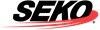Label Fees
You can chose the value to charge customers for return labels, this is configurable by country.
Login to OmniReturns
Go to Manage > Retailers > Click Search > Click the edit icon for retailer you wish to edit
OmniReturns NavigationGo to the Country Fees tab. Each country you offer returns from will be listed here.
If a country is not listed, please contact your Account Manager to set this up.You will need to have your business Stripe’s account connected before you can charge customers for labels. Please see Add your Stripe account.
Under ‘Label Charges’ you have the option to have' Retailer Paid' which is free for the customer, or ‘Customer Paid’ which requires the customer to pay for the return label
You can only change to Customer Paid returns once your Stripe account is added
To charge for labels, please change this to ‘Customer Paid’Label ChargesThree new fields will appear as shown below
Commission: this is the value calculated with the second field. If you are going to charge a flat fee, enter the value you will charge the customer
leave as ‘Flat Fee’ if you are charging a set fee per country.
Alternatively, you can charge the customer a dollar or percentage value on top of the rate you are charged for the label.Currency: select the currency you will charge in. It is recommended to charge each country in their local currency
Free Label: If you would like to incentivise customers to opt for store credits or exchange, you can offer free labels if the customer chooses these options. When the customer goes to select the return option, they will be informed they will get a free label for these options (only available if customers can chose their return option)
Otherwise, change both settings to PAID
Free labels for Faulty returns: if you would like to offer free labels for returns where the return reason is ‘faulty’ (return reason must have the text faulty), this can be done in the Settings tabRepeat for each country
Click Save